
Best Beginner friendly Python & Jupyter IDE Comparison 2025
JupyterLab Desktop is no longer being developed, and we need to find alternatives that actually work for teaching Python and
Transform irregular grid data into smooth visualizations using Python. Learn how to convert scattered sensor data into clean heatmaps, with step-by-step implementation of different interpolation methods.
Problem Statement:
You have temperature sensors distributed irregularly across a city. The spacing between sensors isn’t uniform, and you need to create a smooth visualization without artifacts. This is a common problem in scientific computing – converting scattered measurements into a continuous representation.
Get the complete code and example datasets here:
Here’s the implementation we developed using AI tools and iterative refinement:
def interpolate_data(x, y, values, new_size, method='linear'):
# Flatten coordinates
points = np.column_stack((x.flatten(), y.flatten()))
# Create regular grid
x_new = np.linspace(x.min(), x.max(), new_size)
y_new = np.linspace(y.min(), y.max(), new_size)
X_new, Y_new = np.meshgrid(x_new, y_new)
# Interpolate
values_new = griddata(points, values.flatten(),
(X_new, Y_new), method=method)
return X_new, Y_new, values_newMethod Comparison:
Linear Interpolation:
Most stable, no artifacts. This was the clear winner for reliability. When you have irregularly spaced data, linear interpolation doesn’t try to be too clever – it just connects the dots in the simplest way possible.
Cubic Interpolation:
Creates holes in data, especially with irregular spacing. Looks smoother where it works, but the gaps make it unusable for most real-world applications.
RBF Thin Plate:
Better than cubic but still shows holes. The radial basis function approach tries to create smooth surfaces, but struggles with sparse data.
RBF Multiquadric:
Worse performance with multiple holes. Not recommended for this type of problem.
Resolution Impact:
– 20 points: Poor quality, significant artifacts
– 100 points: Improved clarity
– 200 points: Optimal balance of quality and performance
– 400 points: Minimal additional improvement (diminishing returns)
One of the most useful techniques in this tutorial is making the plots interactive. This lets you test your algorithm on different datasets and parameter combinations in real-time:
Benefits:
– Adjust grid resolution on the fly
– Switch between interpolation methods instantly
– Compare results across different datasets
– Visual feedback for parameter optimization
This is essential when developing algorithms. You don’t want to rerun your entire script every time you want to test a different parameter – interactive widgets let you explore the solution space efficiently.
For Production Code:
– Stick with linear interpolation for reliability
– Use 200 points as default resolution
– Test algorithm on multiple datasets before deployment
– Implement error handling for edge cases
When to Consider Other Methods:
If your data points are densely and uniformly distributed, cubic or RBF methods might give you smoother results. But for most real-world sensor data with irregular spacing, linear interpolation is the safest choice.
This tutorial demonstrates how to effectively use AI tools like Claude for scientific computing. The key is iteration:
1. Start with a clear problem description
2. Let AI generate initial code
3. Test and identify problems (like the holes in cubic interpolation)
4. Refine the approach based on results
5. Create interactive tools to verify the solution
AI tools are excellent at generating the boilerplate code for interpolation, but you still need to understand what’s happening to debug issues and optimize the solution.
NumPy and SciPy:
– numpy.meshgrid() – Create coordinate matrices
– scipy.interpolate.griddata() – Main interpolation function
– numpy.linspace() – Generate evenly spaced points
Visualization:
– matplotlib.pyplot.contour() – Create contour plots
– ipywidgets.interactive() – Add interactive controls
Want to master Python for scientific applications? Check out our advanced courses at Training Scientists, where we dive deeper into topics like interactive plotting and data visualization.

JupyterLab Desktop is no longer being developed, and we need to find alternatives that actually work for teaching Python and
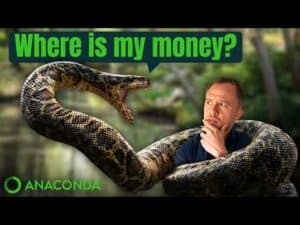
Anaconda now requires paid licenses for most institutions. We need a free alternative that actually works for scientific computing. Why

With both Anthropic and OpenAI releasing updated versions of their AI models, it’s time to put them to the test.

Learn Python programming from scratch with this modern course that integrates AI tools to accelerate your learning.
